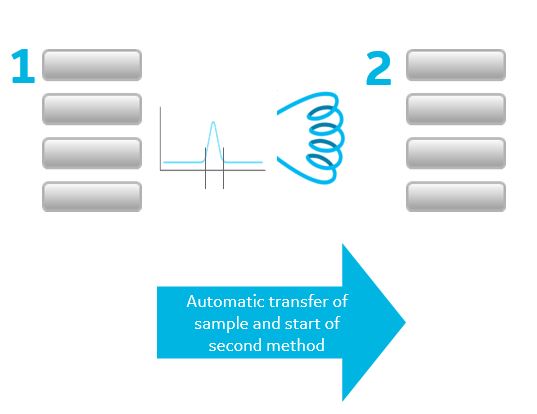To save time and increase throughput many scientists consider increasing the level of automation in their protein purification workflows. Learn how you can set up automated multi-step protocols utilizing available functions in the UNICORN software.
Gain time and increase throughput
Removing the need to manually set up each chromatography step separately, can free up time for other tasks in or outside of the lab. Setting up the automation does not have to be difficult. Simply queue up methods, decide on how to handle the intermediate peak, and allow system and software to run from start to end to enable automated multistep purification (a.k.a. multidimensional purification). By utilizing the Method Queue functionality in the UNICORN software, steps can be automatically linked together and run in sequence.
When using a Method Queue, preprogrammed methods, or other already used methods in a stepwise approach, are put in a cue to allow for full automation.
The purification system can be set up to direct the peak from one step to the subsequent step when using a Method Queue, this can be done in different ways. One way, when working with ÄKTA pure 25, is to use the Peak to loop option in the Fractionate section in the Elution phase to collect and store the intermediate peak between two subsequent purification steps.
Are you interested in trying automated multistep? This instruction shows how a simple two-step protein purification method can be automated using your ÄKTA pure and UNICORN software.
To standardize and minimize adjustments of the variables used for peak collection, you can use the Peak collect tubing 25 or create your own 20 cm tubing. The tubing is mounted between outlet valve and e.g. the injection valve or loop valve depending on your system configuration. The tubing will be used to direct the intermediate peak from one step to the next. For instructions on how to connect the tubing see the Peak collect tubing instruction.
For more information on automation capabilities and to download of the instrument configuration software for ÄKTA pure 25 please visit our ÄKTA system automation page or contact your local ÄKTA system specialist.