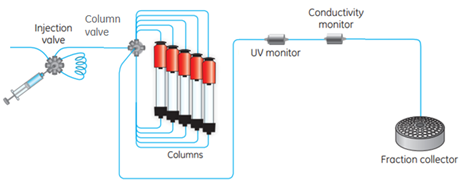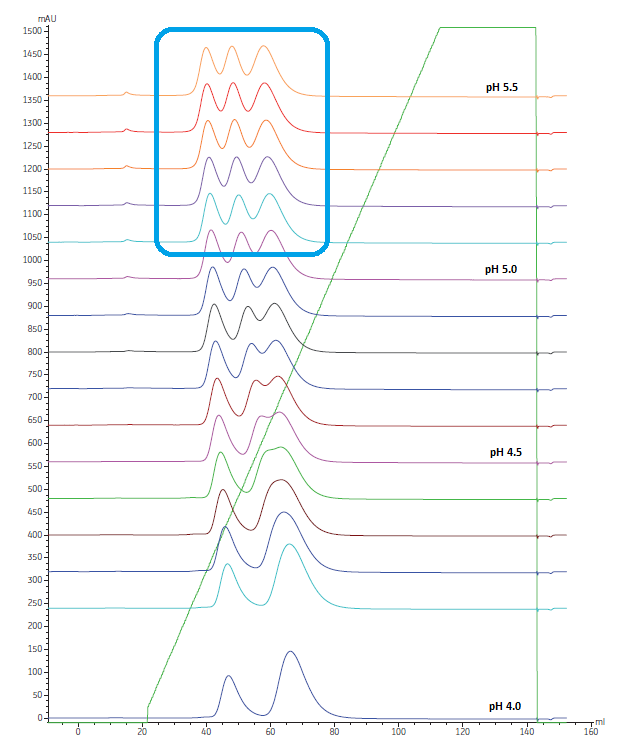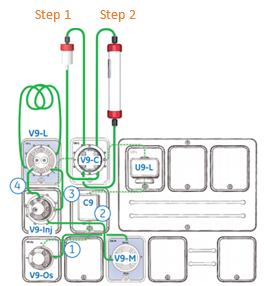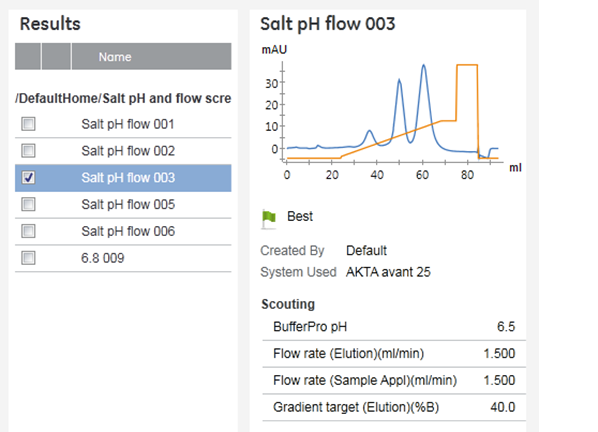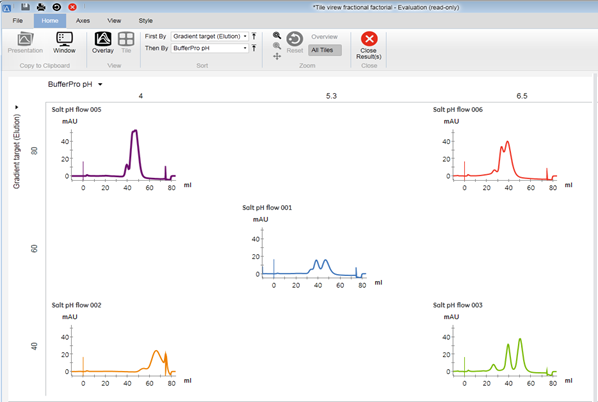Optimization and improvements in ion exchange chromatography can be time consuming. Luckily there are several tools that greatly facilitate this. Explore the four tips below for reducing IEX hands-on time with automation tools.
| Tips to reduce hands-on time in your IEX runs: | ||
|---|---|---|
|
Automated IEX column screening |
|
|
|
Automated pH screening |
|
|
|
Automated two-step purification |
|
|
|
Optimal results interpretation |
|
|
Automated IEX column screening
Manual IEX column screening is time-consuming
If the properties of your target protein are unknown, especially its isoelectric point (pI), you might need to screen for the most suitable IEX column that will enable optimal protein recovery and peak resolution.
IEX column screening requires performing IEX runs with the same sample on several IEX columns, to further compare results. When running one column at a time, the column must be manually changed between each run. Not only is this time-consuming, it also introduces potential errors.
TIP! To simplify the choice of columns to be used for IEX column screening, IEX selection kits are available. They contain a set of several different IEX HiTrap columns.
IEX column screening can be automated with ÄKTA systems
Eliminate manual column changes between runs
On ÄKTA pure and ÄKTA avant chromatography systems, extra column selection valves can be added to the system, allowing up to 10 columns to be connected during the set-up of the system. The column selection valve enables automatic switching from one column to the next one, so that the whole screening is automated. Automation eliminates manual intervention between runs, saving time, reducing your work load, and adding consistency.
Fig 1. Column selection valve enables the connection of several columns onto ÄKTA pure or ÄKTA avant
Automating the switch between IEX columns also further reduces the risk of introducing air into the column, which could either damage the column or generate misleading results.
Eliminate manual set-up of each individual method
In UNICORN control software, use the scouting functionality with the specific column selected for each run. This automatically optimizes the method for the selected column with correct flow rates, pressure limits etc.
Fig 2. The possibility to connect several columns onto ÄKTA pure or ÄKTA avant together with features in UNICORN software and IEX HiTrap selection kit enables optimization with reduced hands-on time.
Back to checklist
Automated pH screening with online buffer preparation
To ensure that your target protein is bound to your IEX column, the correct buffer pH must be used. A detailed screening can be very time consuming if each pH buffer needs to be prepared manually. A convenient way to reduce time-consuming buffer preparation is to automate the pH screening by using the inline buffer preparation function called BufferPro, available for ÄKTA avant systems. The buffers are automatically prepared from four stock solutions.
An example of an automated pH screening with BufferPro is shown in Figure 3. Here, 16 runs in 0.1 pH steps were performed on a cation exchanger between pH 4 and 5.5.
Results show that the best separation was achieved with buffers having a pH > 5.0, as indicated in the blue box.
Fig 3. Example of automated pH screening with BufferPro in ÄKTA avant system with HiScreen Capto S. For 16 runs with 0.1 pH steps, only 4 stock solutions are required: individual buffers with exact pH are automatically prepared inline. Results show that the best separation was at pH > 5.0
Back to checklist
Automated two-step purification (2D)
A two-step purification protocol is often needed to reach sufficient purity: automation will save time as well as increase the reproducibility and reliability of the data. The traditional way of doing a two-step purification requires multiple manual interactions: collect the eluted material from the first column, disconnect the first column, connect the second column, and finally inject the eluted material from the first purification step.
On ÄKTA pure and ÄKTA avant chromatography systems, the transition from step 1 to step 2 can be automated (Fig 4). By automating the protein purification, you will not only achieve more reliable results with less effort, but also free up your time to do other tasks. (Or sit back with a cup of tea!)
Fig 4. Automated setup for a multistep purification on ÄKTA pure or ÄKTA avant instrument.
The instrument configuration for ÄKTA pure 25 (1.7.0.6 /1.10.0.6 and later versions) includes updated elution phase support for intermediate peak collection useful in automation of multistep purification.
Back to checklist
Easy interpretation of screening experiments with the Evaluation module
Preview
With the Preview function it is easy to quickly step through the results. You can look at the outcome of the run, in connection with the parameters used (scouting variables) and easily draw conclusions about which running conditions appear to be the best.
Fig 5. Preview in the UNICORN evaluation module shows the chromatogram in context with the used parameters without the need to open the individual result.
Sort results based on the running conditions
After multiple IEX runs to optimize conditions, it is not always easy to draw conclusions on which running conditions are the best. In UNICORN Evaluation software, it is possible to sort the results in either one or two directions according to the values of the running conditions used (scouting parameters).
This overview can reveal the best combination of parameters for the specific separation. In the example in Figure 6 below, you can see that at high gradient target (80 %), corresponding to purple and red top chromatograms, the pH does not have much impact on the separation. However, at low gradient target (bottom, orange and green chromatograms), the pH has much more impact on the separations. Similar conclusions would have been difficult when looking at the results separately.
Fig 6. In the tile view, you can view the results in a matrix built up on the parameters used.
For more tips about ion exchange chromatography, visit our IEX digital resources.
Back to checklist